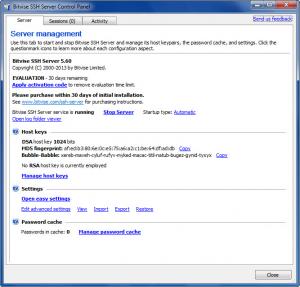WinSSHD
6.47
Size: 11.1 GB
Downloads: 9510
Platform: Windows (All Versions)
Bitwise Limited has two products to offer: Bitwise SSH Server or WinSSHD and Bitwise SSH Client or Tunnelier. With WinSSHD you can create a server and thus secure remote access to your machine; access to the aforementioned machine is done via the Tunnelier client. Or to put it in other words, you have a product that allows you to set up an SSH server to which others can connect and a product that allows you to connect to an already created SSH server.
The WinSSHD installation file weighs in at close to 8MB in size, so downloading it off the web and onto your PC will not take long. The same thing can be said about getting the application up and running. Just run the file you downloaded, accept the License Agreement, pick a WinSSHD edition, and moments later you will be done with the installation process.
As mentioned above, there are two WinSSHD editions to choose from. There’s the Standard Edition that is fully functional; you have a 30-day trial period to evaluate all its features and functions. Then there’s the Personal Edition which is free and does not expire, but comes with several limitations: no domains, just local Windows accounts; only one Windows group can be configured; only one virtual group can be configured; 10 account entries limit; 10 virtual account entries limit; GSSAPI authentication is disabled.
Why would you want to get WinSSHD? Why would you need the sort of functionality it has to offer? To provide an answer to that question, let me present you with an example: it’s snowing outside, the roads are closed, and you can’t make it to work. A promotion is coming up and you need to get some work done. Instead of braving the cold, you can remotely connect to your work machine and do your thing from your home machine.
With WinSSHD, you can quickly and very easily set up an SSH server for others to connect to.
Pros
Getting WinSSHD up and running is an effortless process. The same can be said about setting up an SSH server. Secure remote login capabilities; WinSSHD encrypts data during transmission. WinSSHD is ideal for remotely connection to Windows PC and remote Windows server administration. There are two versions to choose from: Free and Standard.
Cons
The Standard version is free to use for 30 days; the Free version offers limited functionality.
WinSSHD
6.47
Download
WinSSHD Awards

WinSSHD Editor’s Review Rating
WinSSHD has been reviewed by George Norman on 01 Apr 2013. Based on the user interface, features and complexity, Findmysoft has rated WinSSHD 5 out of 5 stars, naming it Essential